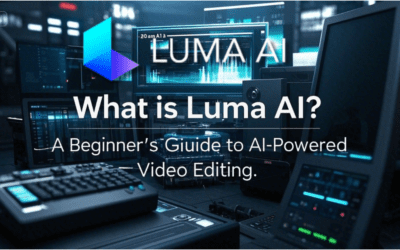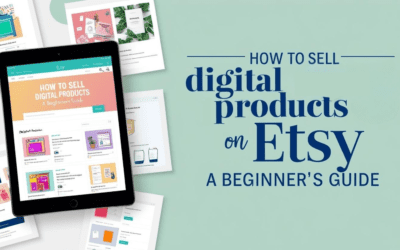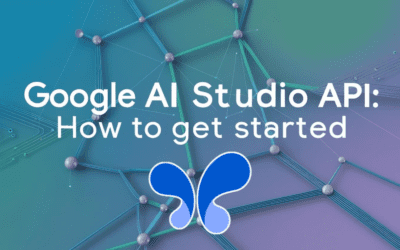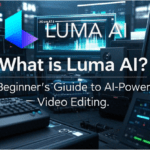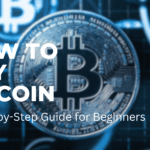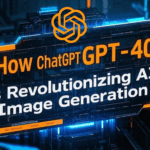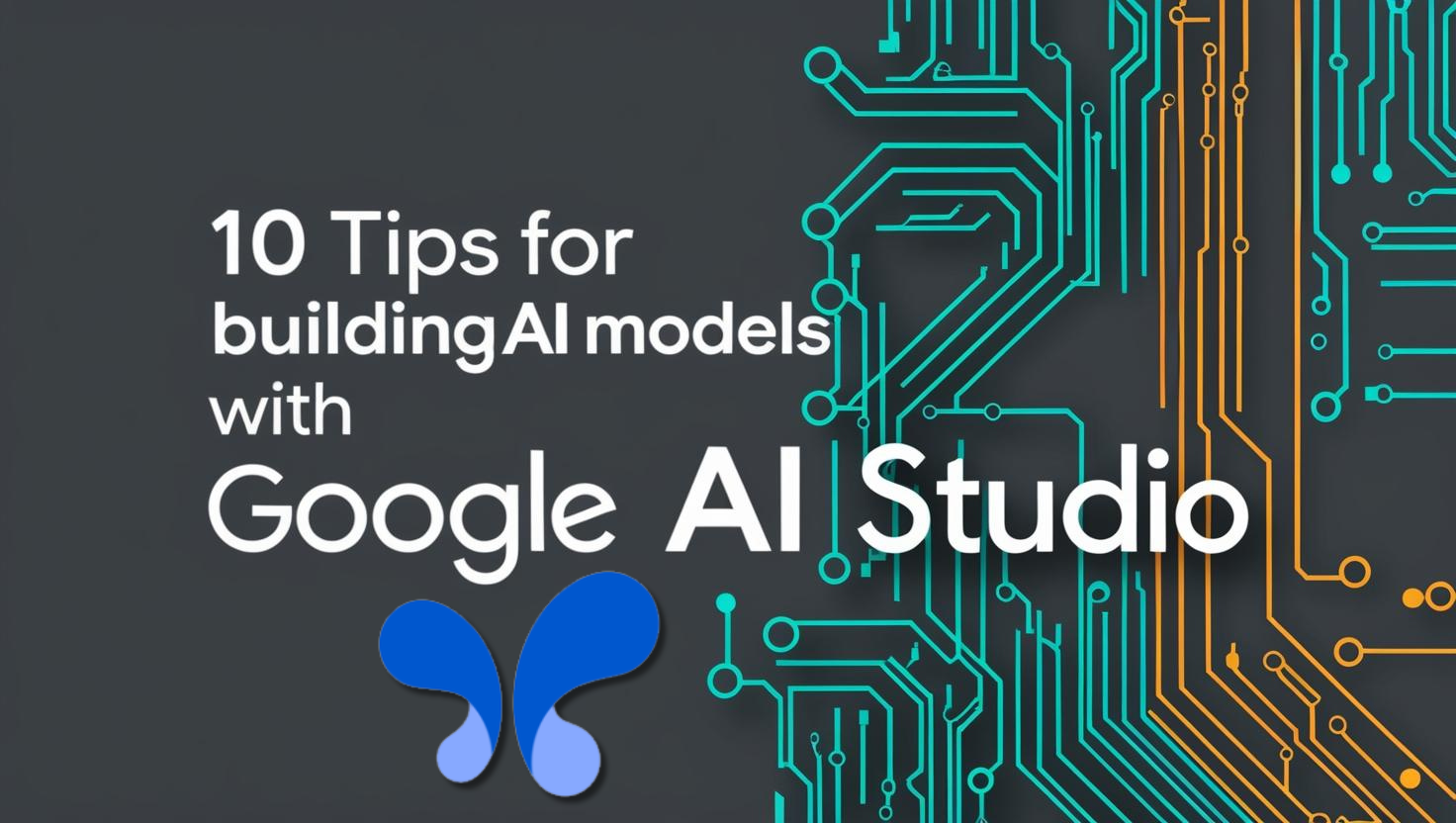AI is transforming industries, and Google AI Studio offers a powerful toolkit for developers to build, train, and deploy models efficiently. Whether you’re a seasoned data scientist or a newcomer, these 10 tips will help you optimize your workflow and maximize results.
1. Understand Google AI Studio’s Core Features
Google AI Studio integrates tools like Vertex AI, AutoML, and TensorFlow to streamline model development. Familiarize yourself with its interface, pre-built APIs, and collaboration features.
- Example: Use AutoML Tables to automate structured data modeling without coding.
- Stat: 74% of enterprises report faster deployment with integrated AI platforms (McKinsey, 2023).
2. Prioritize High-Quality Data Preparation
Clean, labeled data is critical for model accuracy. Leverage Google’s Data Labeling Service and BigQuery for preprocessing.
- Actionable Insight: Remove outliers using TensorFlow Data Validation (TFX).
- Stat: Poor data quality costs businesses 20% of revenue annually (Gartner, 2022).
3. Choose the Right Model Architecture
Match your problem type (e.g., image classification, NLP) to architectures like BERT, ResNet, or Vision Transformer (ViT).
- Example: Use BERT for sentiment analysis in customer reviews.
- Tool Tip: Explore Google’s Model Garden for pre-trained options.
4. Optimize Hyperparameters with Vertex AI Vizier
Automate hyperparameter tuning to boost performance. Vertex AI Vizier reduces trial runs by 40% (Google AI Blog, 2023).
- Actionable Insight: Start with broad search ranges, then narrow based on initial results.
5. Leverage Transfer Learning
Accelerate training by fine-tuning pre-trained models like EfficientNet or PaLM-2.
- Example: Adapt a ViT model for medical imaging diagnostics.
- Stat: Transfer learning cuts training time by 60% (Nature, 2022).
6. Implement Ethical AI Practices
Mitigate bias using Google’s Responsible AI Toolkit and Model Cards.
- Actionable Insight: Audit datasets with What-If Tool (WIT).
- Stat: 68% of users prioritize ethical AI in 2023 (Deloitte, 2023).
7. Monitor Models Post-Deployment
Track performance drift with Vertex AI Monitoring. Set alerts for accuracy drops or data shifts.
- Example: Detect retail demand forecasting errors in real time.
8. Scale Efficiently with Kubernetes Engine
Deploy models at scale using Google Kubernetes Engine (GKE).
- Stat: GKE reduces infrastructure costs by 30% (Google Cloud, 2023).
9. Collaborate Using AI Hub
Share notebooks, pipelines, and models via AI Hub to streamline teamwork.
- Tool Tip: Version control with GitLab or GitHub integration.
10. Stay Updated with Google’s AI Innovations
Subscribe to the Google AI Blog for updates on tools like Codey or Imagen.
Build Smarter with Google AI Studio
By integrating these tips, you’ll enhance model accuracy, reduce costs, and deploy ethical AI solutions faster. Start experimenting with Google AI Studio today—your next breakthrough is just a workflow away.
Sources: