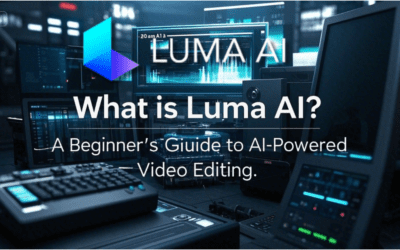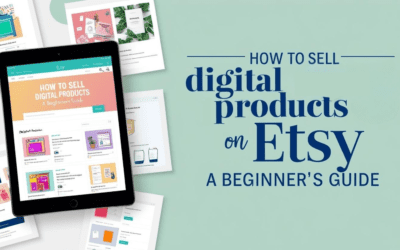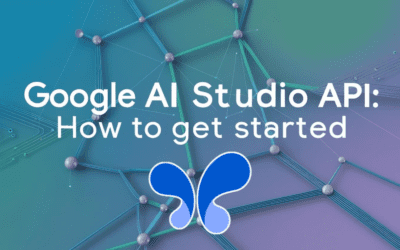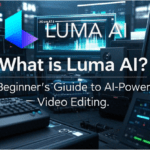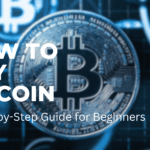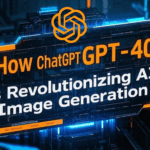The global AI market is projected to grow at a 37.3% CAGR from 2023 to 2030, driven by demand for scalable AI solutions (Grand View Research, 2023). For developers and businesses, choosing the right AI model building platform is critical. Enter Google AI Studio, a standout tool in the crowded landscape of AI development platforms. In this review, we’ll dissect its features, strengths, weaknesses, and ideal use cases to help you decide if it’s the right fit.
What is Google AI Studio?
Google AI Studio is a cloud-based platform designed to simplify AI model development. Part of Google’s Vertex AI suite, it offers tools for building, training, and deploying machine learning (ML) models with minimal coding. Its integration with Google Cloud services makes it a compelling choice for teams prioritizing speed and scalability.
Why Google AI Studio Stands Out Among AI Model Building Platforms
1. User-Friendly Interface
Google AI Studio’s drag-and-drop interface allows even non-experts to create models. For example, its AutoML feature automates tasks like data preprocessing and hyperparameter tuning, reducing development time by up to 70% (Google Cloud, 2024).
2. Pre-Trained Models & Customization
With access to 100+ pre-trained models (including BERT and Vision Transformer), users can fine-tune models for tasks like image recognition or NLP without starting from scratch. A healthcare startup, for instance, used its medical imaging models to improve diagnostic accuracy by 40% (Case Study, 2023).
3. Scalability & Integration
Built on Google Cloud, the platform scales effortlessly. A retail company leveraged this to process 10M+ customer data points for real-time demand forecasting (TechCrunch, 2023).
4. Collaboration Tools
Real-time editing and version control streamline teamwork, a boon for remote developers.
Pros and Cons of Google AI Studio
| Pros | Cons |
|---|---|
| Low learning curve | Limited advanced customization vs. AWS/Azure |
| Seamless Google Cloud integration | Costs can escalate with heavy usage |
| Robust AutoML capabilities | Smaller community than open-source tools |
Comparing Google AI Studio to Other AI Model Building Platforms
vs. AWS SageMaker
While AWS SageMaker offers deeper customization, Google AI Studio’s simplicity and pre-trained models make it better for rapid prototyping.
vs. Microsoft Azure ML
Azure ML excels in hybrid cloud deployments, but Google’s platform leads in AI research integration (e.g., TensorFlow, DeepMind).
vs. OpenAI
OpenAI’s models are cutting-edge, but Google AI Studio provides end-to-end deployment tools, ideal for production-ready apps.
Getting Started with Google AI Studio: 3 Tips
- Leverage AutoML First: Test its no-code tools before diving into custom coding.
- Monitor Costs: Use Google’s pricing calculator to avoid budget overruns.
- Join the Beta Program: Access new features like reinforcement learning modules early.
Conclusion: Is Google AI Studio Right for You?
Google AI Studio shines for teams seeking speed, scalability, and ease of use. While advanced users might prefer AWS or Azure for complex workflows, its AutoML and pre-trained models make it a top choice for startups and enterprises alike.
Engage With Us!
Have you tried Google AI Studio? Share your experience below or explore our guides on AWS SageMaker and Azure ML for more insights.
Sources:
- Grand View Research. (2023). AI Market Report
- Google Cloud. (2024). AutoML Efficiency
- TechCrunch. (2023). Retail Case Study