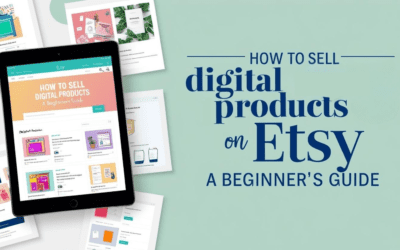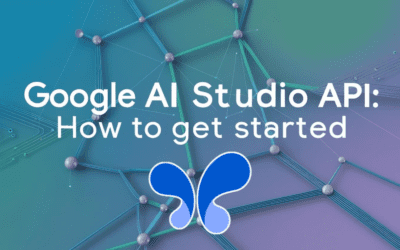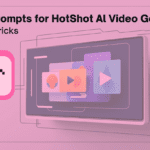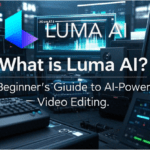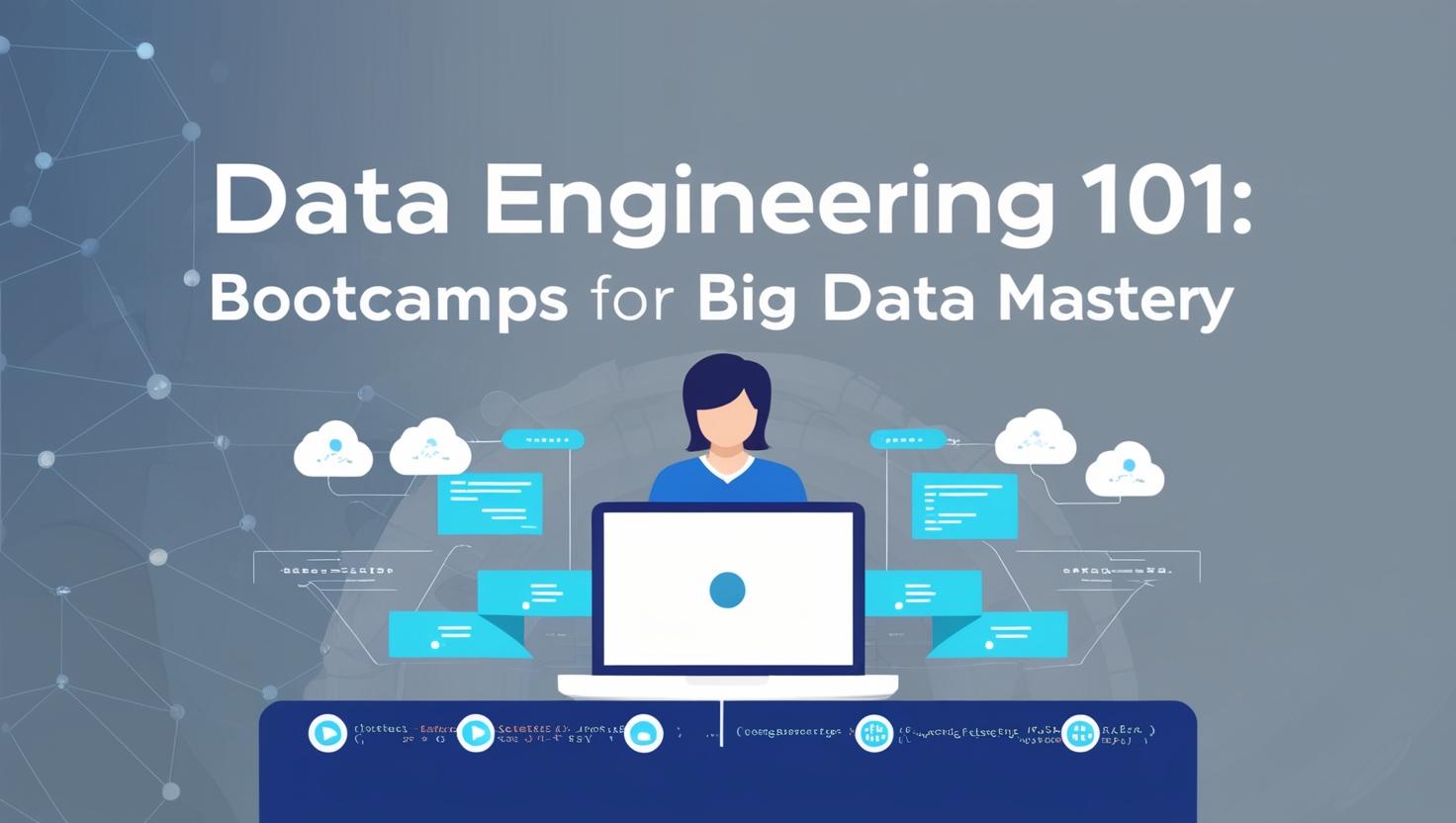With over 1 billion users worldwide (LinkedIn, 2024), LinkedIn remains the premier platform for professional networking. Yet, only 51% of profiles are fully optimized (Social Media Today, 2023), leaving immense untapped potential. Whether you’re job hunting, building a personal brand, or expanding your network, optimizing your LinkedIn profile ensures you stand out. Here’s how to maximize visibility and opportunities.
How to Optimize Your LinkedIn Profile Headline
Your headline (the text under your name) is prime real estate. Avoid generic titles like “Job Seeker.” Instead, blend your role, industry keywords, and value proposition.
Example:
“Digital Marketing Manager | Scaling Brands with Data-Driven Strategies”
Tip:
Profiles with job-specific headlines receive 14% more views (LinkedIn, 2023). Use symbols sparingly for readability.
How to Optimize Your LinkedIn Profile Summary
Your summary should tell a story, not just list skills. Start with a hook, highlight achievements, and include keywords relevant to your field.
Example:
“I’ve driven $2M+ in revenue for SaaS startups through targeted SEO campaigns. Passionate about transforming traffic into tangible growth.”
Stat:
Summaries over 40 words see 30% higher engagement (HubSpot, 2023). Write in first person and keep paragraphs short.
How to Optimize Your LinkedIn Experience Section
List roles with clear, concise bullet points. Focus on quantifiable outcomes over duties.
Example:
- “Increased organic traffic by 150% in 6 months via content strategy overhaul.”
- “Led a cross-functional team to launch a product generating $500K in first-year sales.”
Stat:
Detailed experience sections attract 5x more messages from recruiters (LinkedIn, 2023).
How to Optimize Your LinkedIn Profile with Keywords
LinkedIn’s algorithm prioritizes keyword-rich profiles. Use tools like LinkedIn Search or Google Keyword Planner to identify industry terms.
Example:
A project manager might include: “Agile Methodologies | Stakeholder Engagement | Risk Mitigation.”
Tip:
Sprinkle keywords in your headline, summary, experience, and skills. Avoid stuffing—keep it natural.
How to Optimize Skills and Endorsements on LinkedIn
List up to 50 skills, but prioritize your top 3. These appear first and are critical for endorsements.
Top Skills for 2024:
- AI & Machine Learning
- Data Analysis
- Strategic Leadership
Stat:
Profiles with 5+ skills receive 17x more profile views (LinkedIn, 2023).
How to Optimize Your LinkedIn Profile with Media
Use the Featured section to showcase work samples, articles, or videos.
Example:
- Link to a webinar you hosted.
- Upload a case study PDF.
Stat:
Profiles with media get 5x more engagement (Social Media Today, 2024).
How to Engage to Keep Your LinkedIn Profile Optimized
LinkedIn’s algorithm favors active users. Post weekly, comment thoughtfully, and join industry groups.
Stat:
Active users gain 20% more profile views (HubSpot, 2023).
How to Monitor Your LinkedIn Profile’s Performance
Check your Profile Dashboard weekly to track:
- Who’s viewed your profile
- Post engagement
- Search appearances
Update your profile every 3-6 months to reflect new skills or achievements.
Final Thoughts
Optimizing your LinkedIn profile isn’t a one-time task—it’s an ongoing process. By refining your headline, summary, and keywords, showcasing skills, and staying active, you’ll enhance visibility and unlock opportunities. Start today, and watch your professional network grow.
Ready to optimize your LinkedIn profile? Share your success tips in the comments below!
Sources: