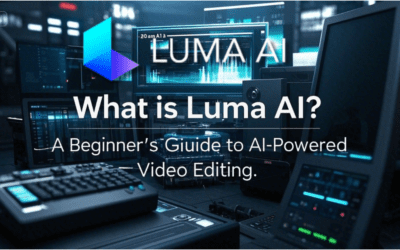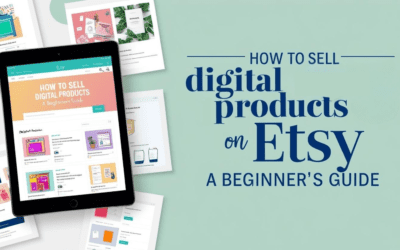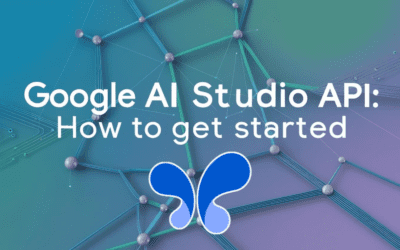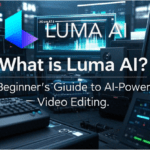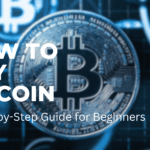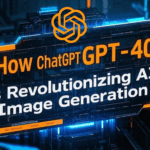Introduction
In today’s digital age, video content reigns supreme—whether for social media, YouTube, or personal projects. But professional software can be pricey. Enter free video editing tools, empowering creators with trendy features, intuitive interfaces, and pro-level results without breaking the bank. This guide dives into the best options to streamline your workflow and elevate your content.
Overview of Free Video Editing Tools
Free video editing software has surged in popularity, driven by creators’ demand for accessibility and innovation. These tools offer everything from basic trimming to advanced effects, making high-quality editing accessible to everyone.
Key Features and Benefits
- User-friendly interfaces: Designed for beginners and pros alike.
- Trendy effects: Filters, transitions, and AI-powered tools.
- Cross-platform compatibility: Edit on desktop or mobile.
- Cost-effective: Zero financial risk to experiment.
In-Depth Reviews of Top Tools
1. CapCut
Best for: Social media creators
- Features: TikTok templates, AI-powered background removal, and auto-captions.
- Why it shines: Seamless mobile/desktop sync and instant export to platforms.
- Official Site
2. DaVinci Resolve (Free Version)
Best for: Professional-grade editing
- Features: Hollywood-level color grading, audio post-production, and 4K support.
- Why it shines: A full suite rivaling premium software.
- Official Site
3. OpenShot
Best for: Beginners
- Features: Drag-and-drop interface, unlimited tracks, and 3D animations.
- Why it shines: Open-source and regularly updated.
- Official Site
4. Shotcut
Best for: Cross-platform users
- Features: 4K export, wide format support, and audio filters.
- Why it shines: No watermarks and frequent updates.
- Official Site
5. VSDC Free Video Editor
Best for: Advanced effects
- Features: Non-linear editing, chroma key, and motion tracking.
- Why it shines: Lightweight for older PCs.
- Official Site
6. Hitfilm Express
Best for: VFX enthusiasts
- Features: 400+ effects, compositing tools, and YouTube tutorials.
- Why it shines: Combines editing and visual effects.
- Official Site
Statistics and Industry Trends
- The video editing software market is projected to hit $932 million by 2027 (Statista, 2023).
- 65% of creators use free tools for at least 50% of their projects (HubSpot, 2024).
- Trends: AI-driven editing (e.g., auto-captioning), mobile-first design, and cloud collaboration.
Actionable Tips for Choosing the Right Tool
- Assess your needs: Basic cuts vs. advanced VFX.
- Check compatibility: Ensure it runs smoothly on your OS and hardware.
- Explore tutorials: Platforms like YouTube offer free guides.
- Test multiple tools: Most offer free trials or unlimited use.
Conclusion
Free video editing tools like CapCut, DaVinci Resolve, and Hitfilm Express are revolutionizing content creation, offering professional results without the price tag. Whether you’re a hobbyist or a pro, these platforms provide the flexibility and power to bring your vision to life. Ready to upgrade your workflow? Dive into these tools and unleash your creativity!