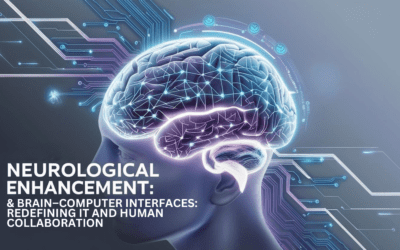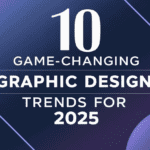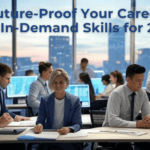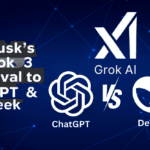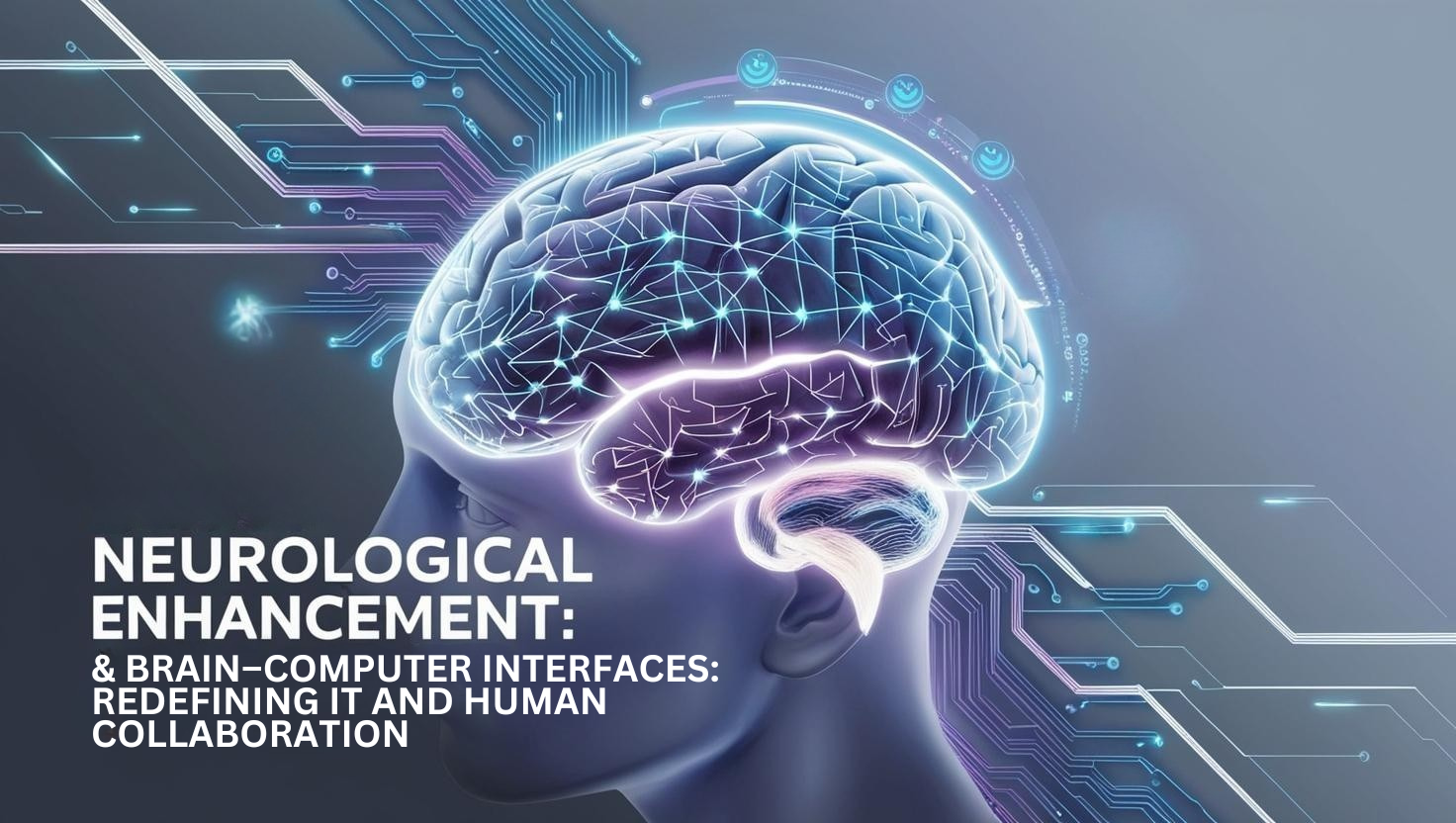Last month, a startup CEO told me her team saved hundreds of hours using AI—only to discover their private customer data was training a competitor’s model. Sound scary? In 2025, AI tools are essential… but security is still an afterthought. Let’s fix that with our blog How to Secure AI Tools in 2025 with 7 privacy hacks even your grandma could follow.
Why AI Security Matters More Than Ever
AI isn’t just writing emails anymore. By 2025, tools like ChatGPT-5 and DeepSeek-R3 handle everything from medical diagnoses to legal contracts. But most users ignore these risks:
7 Hacks to Secure AI Tools
1. Ditch Cloud-Only AI (Yes, Even ChatGPT)
Problem: Cloud AI = Your data on someone else’s server.
2025 Fix: Use offline-first tools like:
- 🔒 DeepSeek-R3 (coding/analysis)
- 🔒 LocalLlama-3 (document processing)
- 🔒 PrivateGPT (health/finance)
Pro Tip: “Run DeepSeek-R3 on your laptop—no internet needed.”
2. Encrypt Before You Prompt, but Why Encrypt Before Prompting?
AI chatbots like ChatGPT and Gemini are revolutionizing productivity, but they also pose privacy risks. Sensitive data entered into AI models may be stored or processed in ways users don’t fully control. That’s why it’s crucial to encrypt data before sharing it with AI systems.
Example: Got sensitive data? Encrypt it first:
How to Encrypt Before You Prompt
- Step 1: Use Cryptomator to lock files before sharing them.
- Step 2: If you must input sensitive data, use **pseudonyms** or **partial encryption**.
- Step 3: Share decryption keys **only via secure channels** and with authorized users.
Better Alternatives for Secure AI Use
- Use **self-hosted AI models** (e.g., Hugging Face Transformers).
- Redact personal data before prompting AI.
- Ensure AI tools comply with GDPR, HIPAA, or industry-specific privacy regulations.
🚨 Never do this: “Hey ChatGPT, analyze my tax returns: [unencrypted PDF].”
3. Nuke Your Data History
For ChatGPT-5/Gemini Ultra:
- Go to Settings → Privacy
- Enable “Auto-Delete Chats Every 24 Hours”
- Disable “Improve Model With My Data”
5. Sandbox Risky AI Apps
For Non-Techies:
- 💻 Windows: Use Windows Sandbox (built-in)
- 🍎 Mac: Try Parallels Toolbox
For Developers: Run AI in Docker containers.
6. Audit API Permissions Monthly
Revoke access for unused apps:
Step 1: Go to Google/GitHub/Microsoft accounts.
Step 2: Remove old integrations like “Zapier-AI” or “Slack-GPT.”
7. Open Source > Closed Source
Why: Open-source AI lets you see/modify code.
2025’s Top Picks:
- 🔓 DeepSeek-R3 (vs ChatGPT comparison)
- 🔓 Mistral-8x22B
- 🔓 OpenVoice (voice cloning)
FAQs
Is ChatGPT-5 safer than ChatGPT-4?
Should I encrypt all my data before using AI tools?
What is the safest way to use AI tools with sensitive data?
Can I use AI for medical/legal work safely?
Only with offline tools like DeepSeek-R3 + full encryption.
🔐 Want More? Check out our 2025’s Top Privacy-Focused AI Tools.